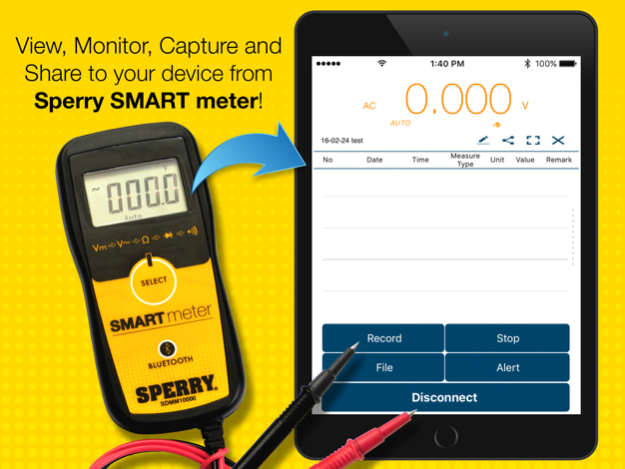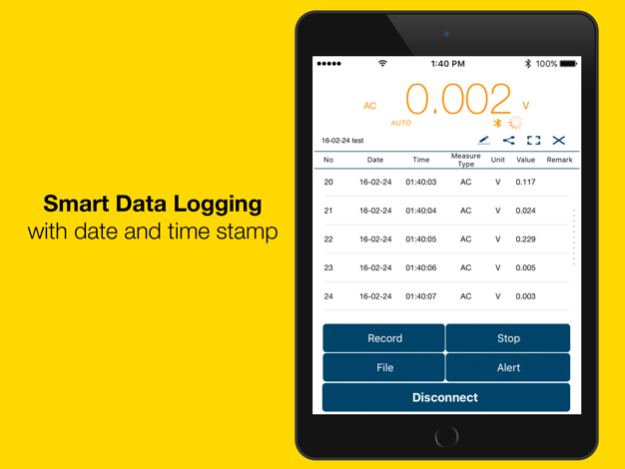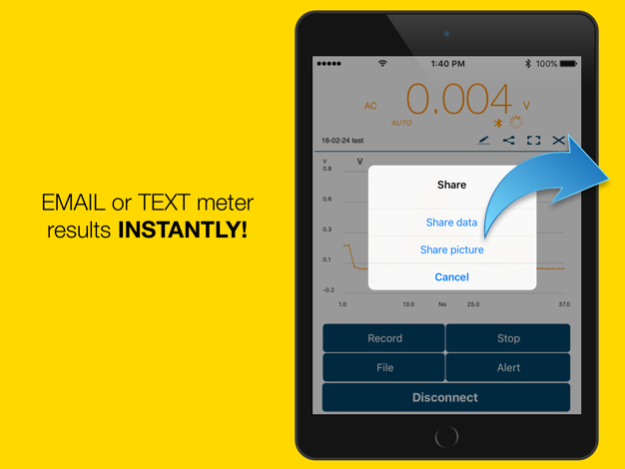SperrySmartMeter 1.5.1
Continue to app
Free Version
Publisher Description
This app is for use with Sperry Instruments bluetooth enabling multimeters.
Sperry Instruments Smart Meter App is for use with Sperry Instruments DM6850T Ultra-Thin and SDMM10000 Smart Meter, enabling your bluetooth equipped phone/tablet to View, Monitor, Capture, Manage and Share all measurement data from your multimeter.
Use your phone as a second remote meter display to:
• Check circuits from a safe distance, away from the power source and meter.
• Read measurements when the meter’s display or location is in an awkward or difficult to read position.
• Capture measurements remotely, for example when checking electrical connections or flipping a switch or circuit breaker. Incredibly helpful when trying to find continuity problems (loose or broken connections) or intermittent electrical issues caused by continuity problems.
Data Management and Datalogging:
• Enables datalogging of measurements to your device (while in Bluetooth range), with user selectable measurement frequency and duration.
• Real time viewing of measurements in table and chart formats.
• Add remarks to data points
• Delete data points and tables within app.
• Set-up alerts for user defined min/max values.
File Management and Sharing:
• Save, rename, open and delete data capture files within the app
• Export test results via EMAIL, TEXT, PICTURE, and exported to EXCEL
Sep 20, 2018
Version 1.5.1
This update has fixed issues related to crash reports from users and is more stable version for all devices.
About SperrySmartMeter
SperrySmartMeter is a free app for iOS published in the System Maintenance list of apps, part of System Utilities.
The company that develops SperrySmartMeter is ECM Industries, LLC. The latest version released by its developer is 1.5.1.
To install SperrySmartMeter on your iOS device, just click the green Continue To App button above to start the installation process. The app is listed on our website since 2018-09-20 and was downloaded 17 times. We have already checked if the download link is safe, however for your own protection we recommend that you scan the downloaded app with your antivirus. Your antivirus may detect the SperrySmartMeter as malware if the download link is broken.
How to install SperrySmartMeter on your iOS device:
- Click on the Continue To App button on our website. This will redirect you to the App Store.
- Once the SperrySmartMeter is shown in the iTunes listing of your iOS device, you can start its download and installation. Tap on the GET button to the right of the app to start downloading it.
- If you are not logged-in the iOS appstore app, you'll be prompted for your your Apple ID and/or password.
- After SperrySmartMeter is downloaded, you'll see an INSTALL button to the right. Tap on it to start the actual installation of the iOS app.
- Once installation is finished you can tap on the OPEN button to start it. Its icon will also be added to your device home screen.